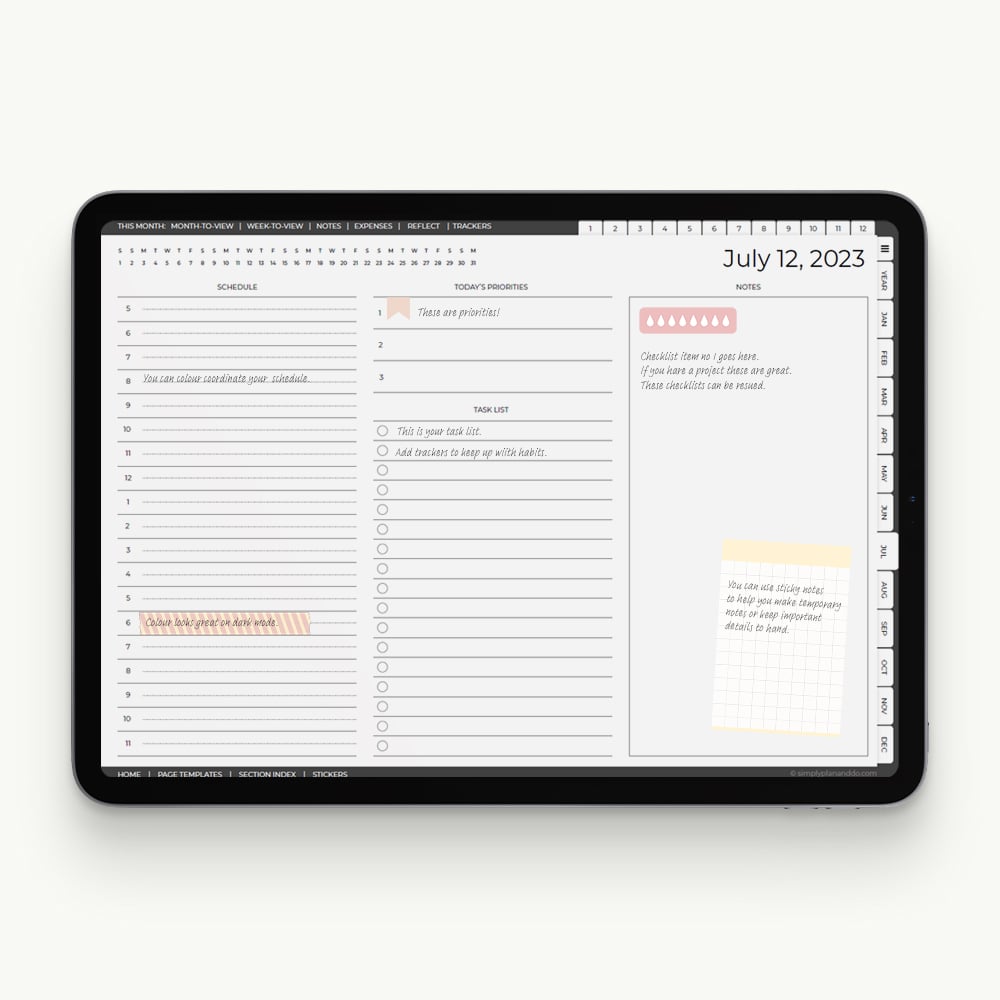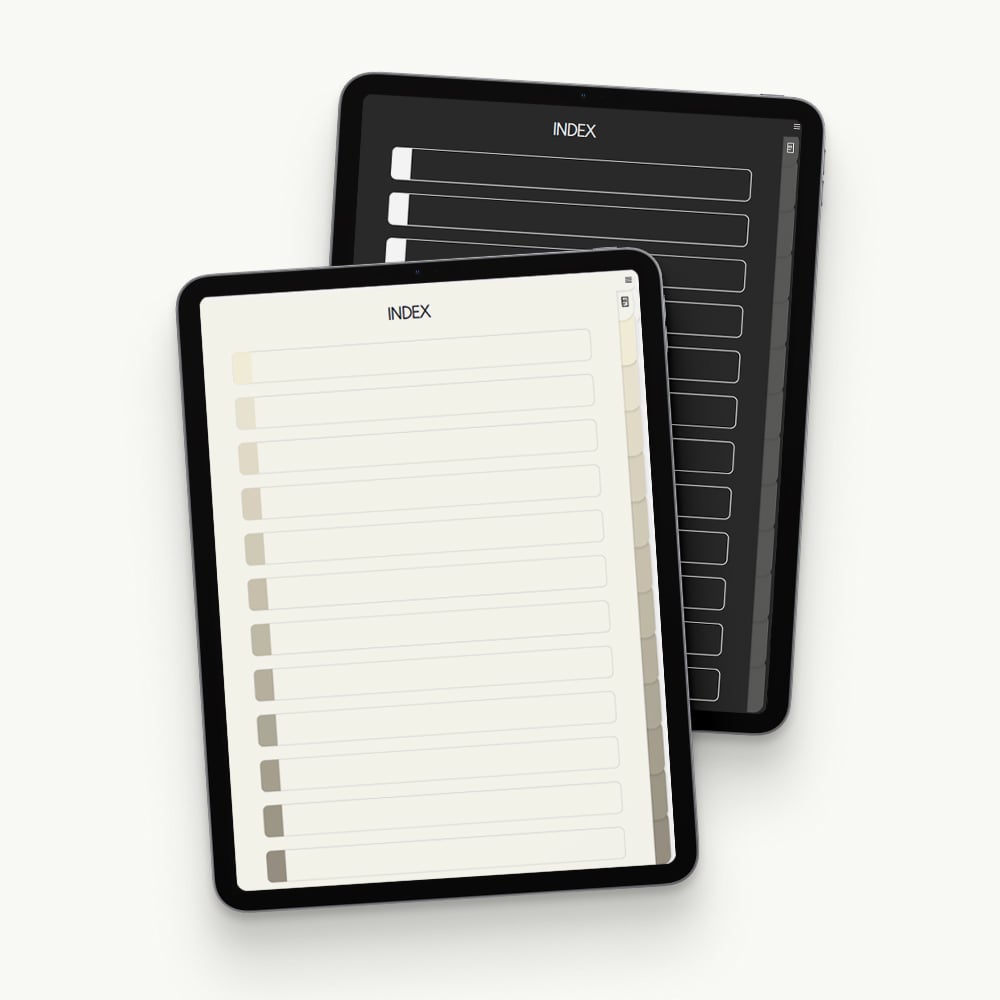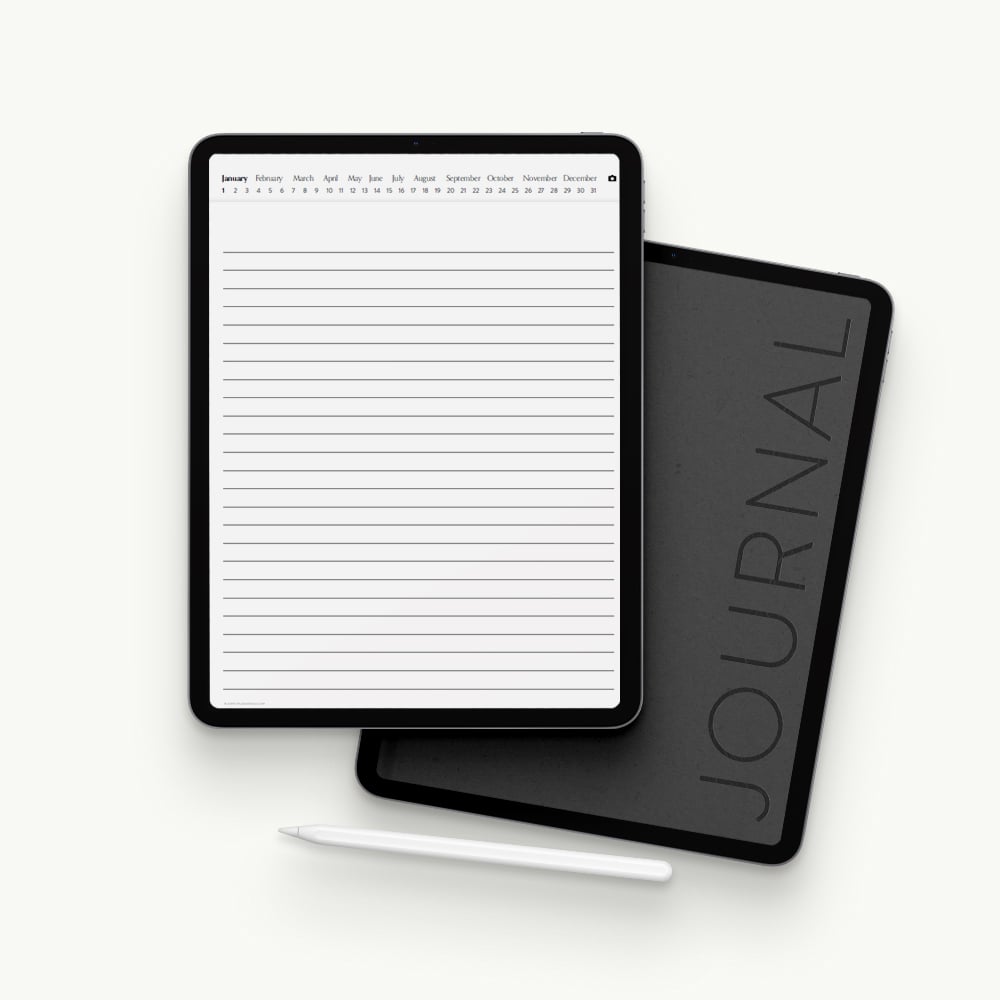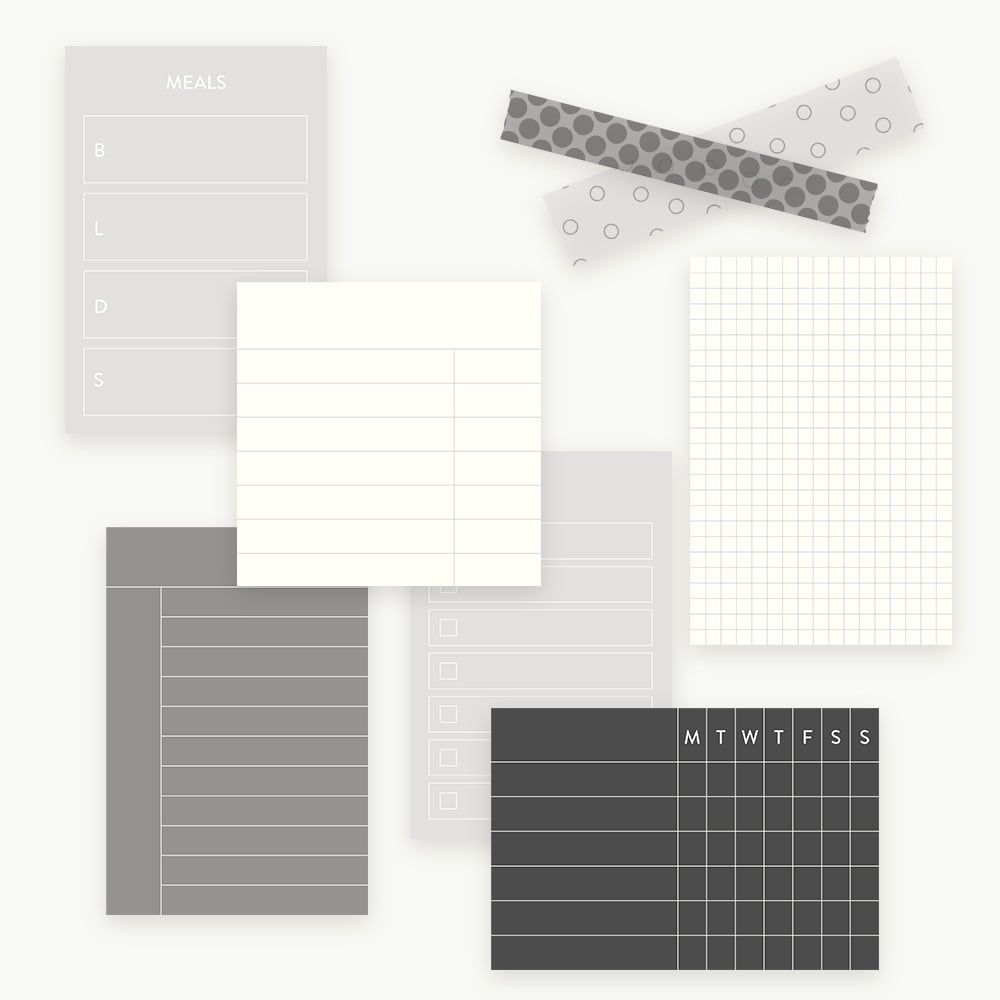Find out how to create categories in Noteshelf and take control of your digital files! It is quick and easy, and is a great way to speed up your workflow and get organised.Categories in NoteshelfFolders or categories play an important part in organis...
Read More


In this tutorial, we’ll look at 8 simple ways you can speed up your workflow in GoodNotes. We all pick up nifty shortcuts and find new tools when we start to play with apps. Faster Workflow in GoodNotesDigital planning offers many benefits, including...
Read More

GoodNotes makes it quick and easy to organise and categorise your digital planners, notebooks and journals. This tutorial will show you how to create a folder system in GoodNotes in just a few minutes.Folders in GoodNotesIf you haven’t started using ...
Read More

Have you ever tried to re-order the stickers on your digital journal or planner page in Noteshelf, only for them to disappear behind something else?It’s actually easy to reorder layers, once you know Noteshelf sends thing all the way to the back or b...
Read More

Find out how to save your favourite stickers and have them quickly to hand in a sticker book. This tutorial will walk you setting up a new document in Noteshelf, adding stickers, resizing them, and then saving the new size ready for next time.Sticker...
Read More

When you add a new page behind a divider in your digital notebook, you want to be able to keep the side-tab navigation intact. This tutorial will show you how easy this is using the Noteshelf app.Adding Tabbed, New Pages in NoteshelfOne of the bigge...
Read More

It doesn’t take long for the number of planners and notebooks you use to grow when you start digital planning. Be prepared to start using folders!Custom covers are a great way to organise your digital planners, notebooks and journals. In this tutoria...
Read More

If you are trying to move layered stickers in the GoodNotes app, this tutorial will show you how to grab them individually and move them independently of others on your layout.Moving Overlapping Stickers in GoodNotesIf you’ve ever tried to lasso a si...
Read More

Digital icon stickers are an effective and colourful way to speed up your monthly planning process. In just a few minutes, you can have an overview of the month to come.This tutorial will show you how to add, resize and reposition icons. It will also...
Read More

Have you ever placed stickers on top of each other in GoodNotes only for one to disappear! It is easy to change the order of stickers. This tutorial will show you how change the layering of stickers on your page.Useful Ways to Layer StickersBeing abl...
Read More

Do you have rectangle or square stickers that don’t quite fit the space? You’ll be pleased to hear, you’re not limited to proportionally resizing for solid shapes. You can make them taller or wider. Find out how to resize stickers in GoodNotes for a ...
Read More

If you love undated planners, a 12-Tab Digital Notebook is an easy way to build a planner as you go. The tutorial below will show you how to take a digital notebook and sticker set and create a page structure you can reuse and customise each month.Us...
Read More

Creating a colour-coded key for digital planner using stickers is a great way to track projects and, at a glance, know exactly what your focus is for a particular day.This tutorial will show you how to make a simple, colourful, reusable key for your ...
Read More

If you are new to digital note-taking, this tutorial will walk you through the basics of using a digital notebook.Using Digital NotebooksThere are many reasons you might want to make the transition to digital notebooks:Your lightweight, portable tabl...
Read More

Ready to build your own digital planner or notebook pages? A key advantage of digital planners is the ability to create bespoke pages. Today’s tutorial will show you how to take ‘widget’ stickers and build a new custom page in GoodNotes.What are Digi...
Read More