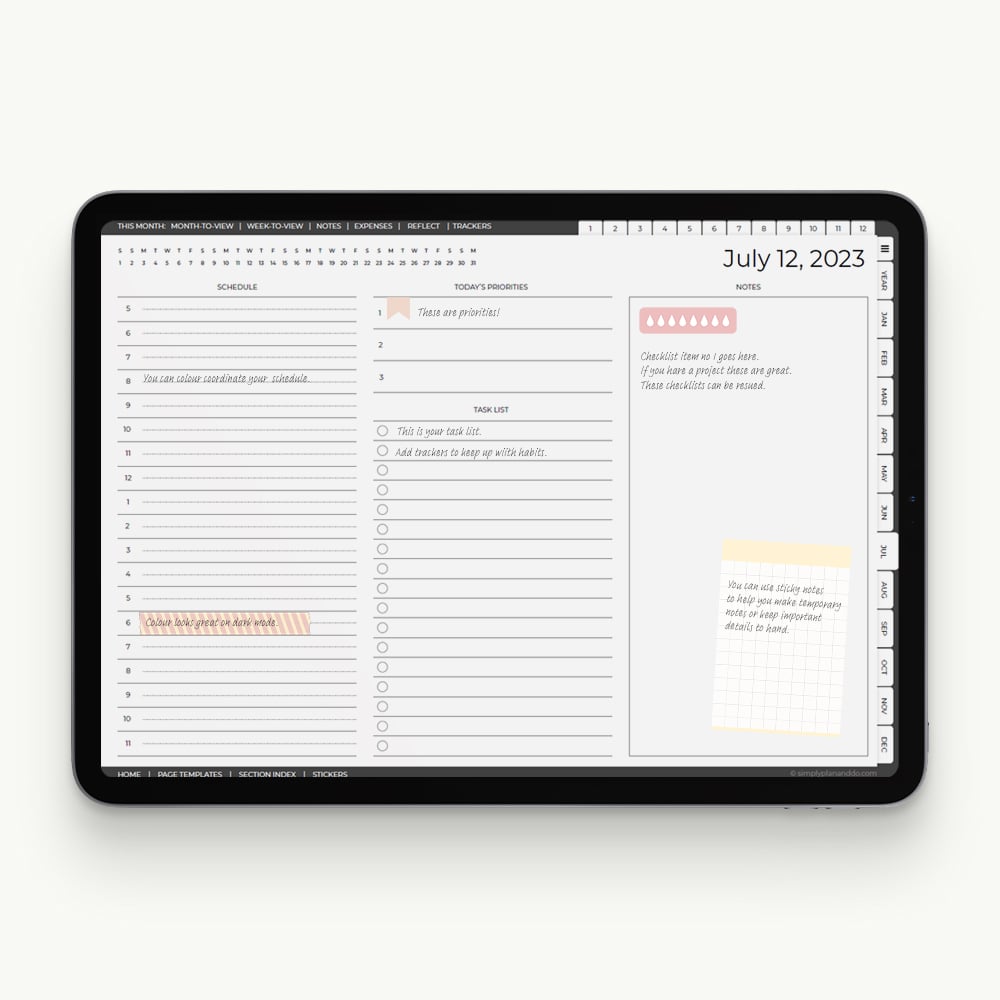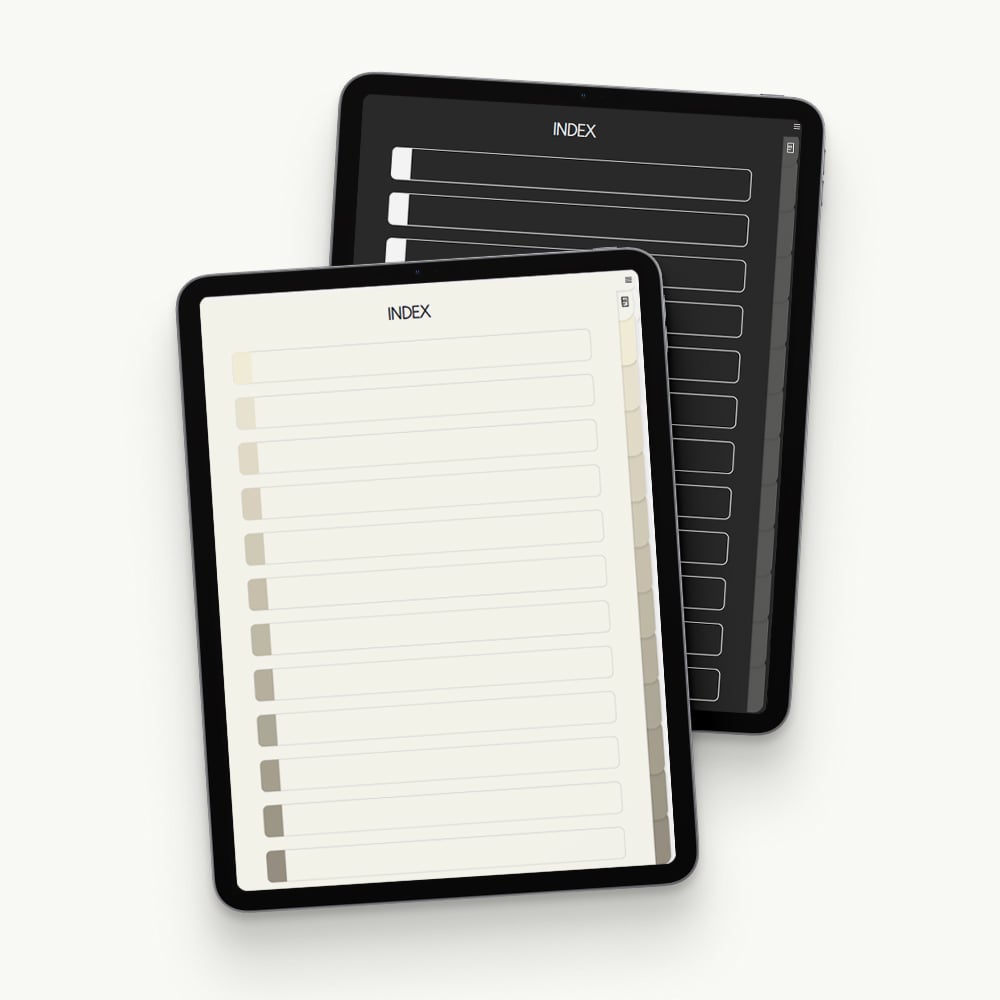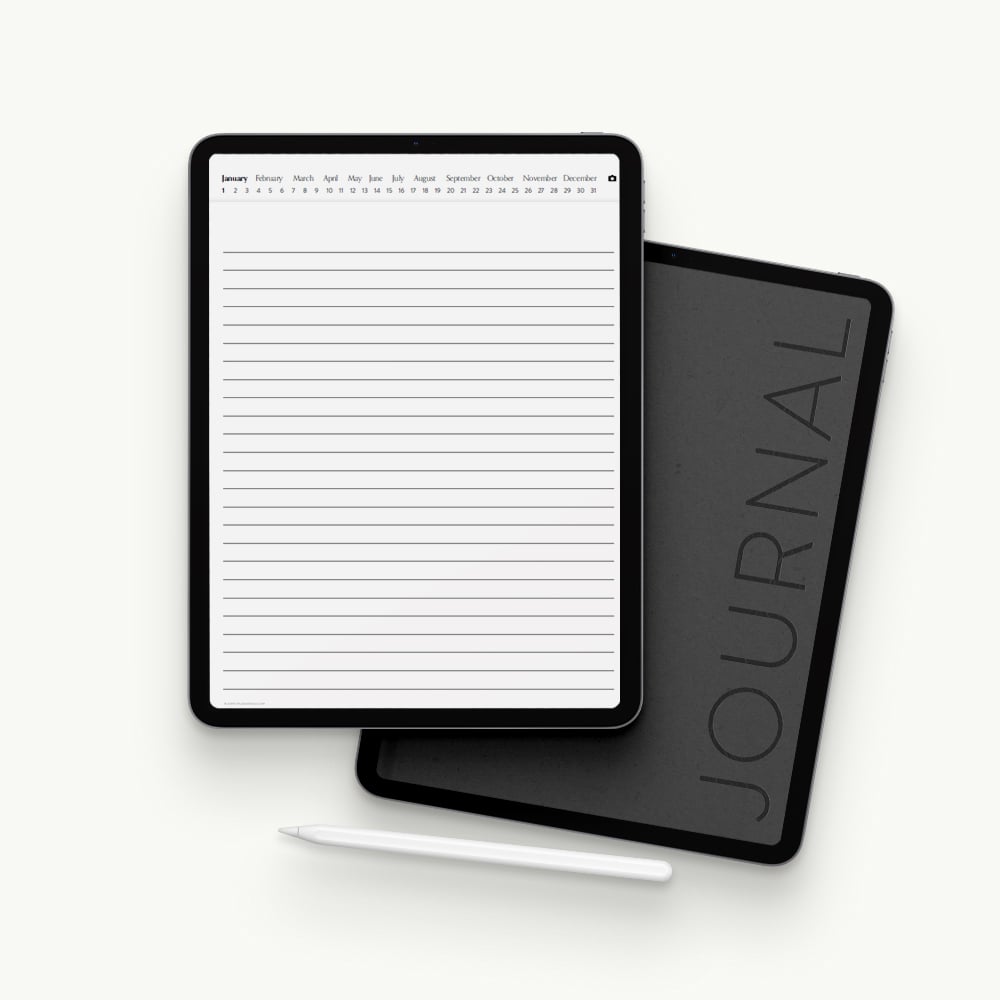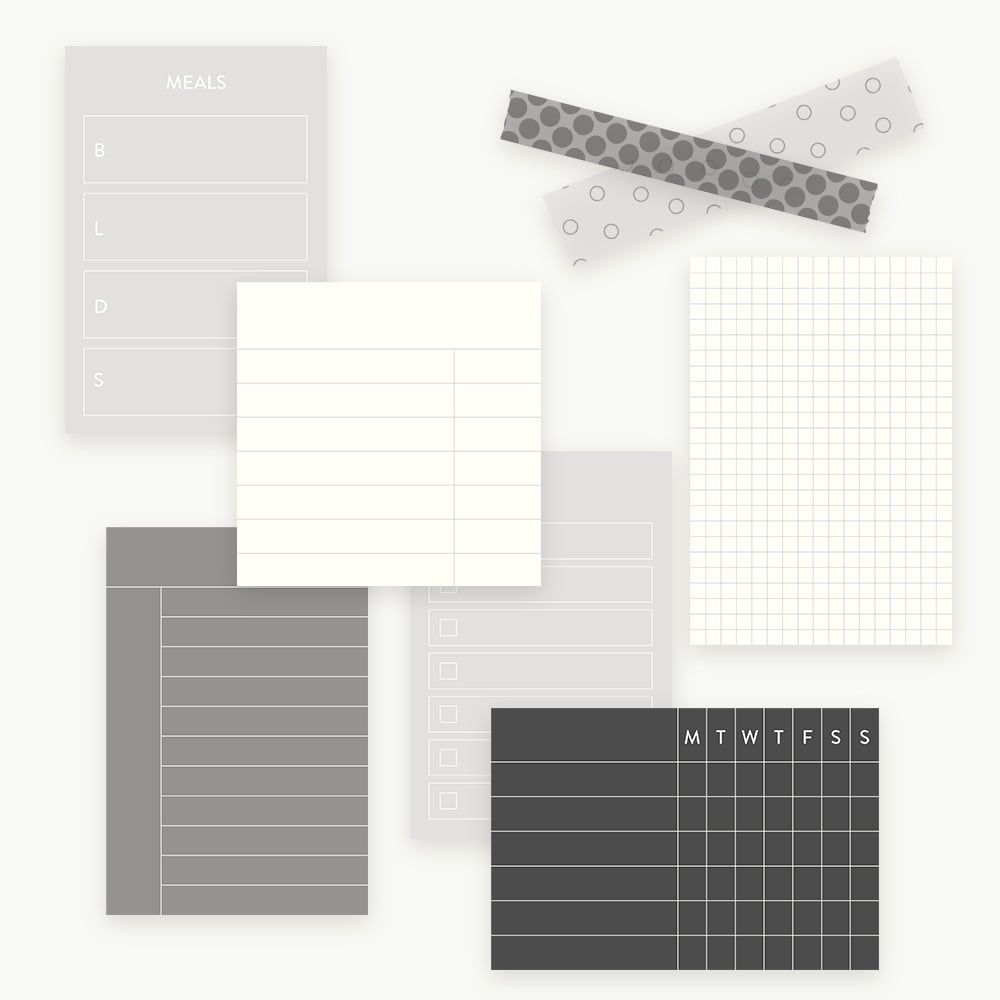If you want to give your digital notebooks or planner a spooky seasonal makeover, just download these free Halloween covers from The Hub. Download CoversThe Hub is organised in a ‘course’ style. It is free to sign up. Once you’ve logged in, you will ...
Read More


In this quick tutorial, I’ll show you how you can duplicate and add template pages to mixed-layout digital notebooks.I’m using a 30-Tab Digital Notebook which has lined pages but also includes 23 page layouts which you can duplicate and add anywhere ...
Read More

Looking to grow your OneNote skills? Here are six OneNote tips and tricks you may not have come across, designed to give your productivity a boost.If you haven’t tried Microsoft OneNote as a digital planner or digital notebook, you are missing out. T...
Read More

In today’s tutorial we’ll look at why it isn’t a good idea to use the screenshot function too often to create your own stickers in GoodNotes.Using Screenshot in GoodNotesAre you keen on taking screenshots of this and that to create new stickers? Are ...
Read More

In today’s tutorial, you’ll see how to copy a batch of stickers from one PDF book into another, while keeping the navigation intact. No more non-responsive buttons and tabs!Navigation in Sticker BooksWhy Copying Pages Breaks NavigationIf you’ve ever ...
Read More

In today’s tutorial, we’ll look at combining page layouts, specifically png overlays, using the crop function in Noteshelf. You can create endless new layouts that are better suited to your needs, and build up your stash of ready-to-use pages for fre...
Read More

In this tutorial, we’ll look at how you can create new page layout elements by cropping existing ones. This is a great way to expand your collection and create bespoke pages that meet your needs.Create New Versions of Your Page OverlaysAs a designer ...
Read More

In today’s tutorial, you will see how to add multiple stickers to a page in Noteshelf, all at the same time. This not only speeds things up, it means you can resize everything you add in one fell swoop.Adding Stickers in NoteshelfThere are many ways...
Read More

Ready to try digital planning, note-taking or journaling, but no idea what you need to get going?In this blog post, I’ll show you the four quick and easy steps you need to take to get up and running with digital stationery.What does Digital Planning ...
Read More

If you are on the fence in terms of whether to get a dated or undated digital planner this time, here are some of the pros and cons of a dated version.Dated vs. Undated PlannersCostIf you are looking at dated vs. undated, in terms of prices, there re...
Read More

In this tutorial, I’ll show you how to quickly add labels to the tabs in your new Digital Notebook.Labelling Tabs in Digital NotebooksWhat is a digital notebook file?Although tabs in digital notebooks give the impression they are standing still while...
Read More

Want some inspiration for how to use digital note stickers and sticky notes? Here are 9 helpful ways to use note stickers in your digital planners, notebooks and journals. They are a surprisingly quick and easy way to improve productivity, organising...
Read More

If you’re new to GoodNotes, here’s a Tool Savvy guide to the Eraser Tool. Everything you ever wanted to know, plus an extra bonus tip at the end.The Eraser Tool in GoodNotes 5Although you can open GoodNotes and start writing, typing or drawing, explo...
Read More

If you love using digital stickers as part of your planning, but are not so keen on digital planner lag, lightweight highlighter stickers might well have been made for you.In this video, I will show you how to can use highlight stickers for more than...
Read More

If you despair at not having a ‘back button’ in GoodNotes, you are not alone.You’ll be pleased to hear there are a few easy workarounds. In this tutorial, I’ll show you five quick and easy ways to return to a previous page, and move around your digit...
Read More