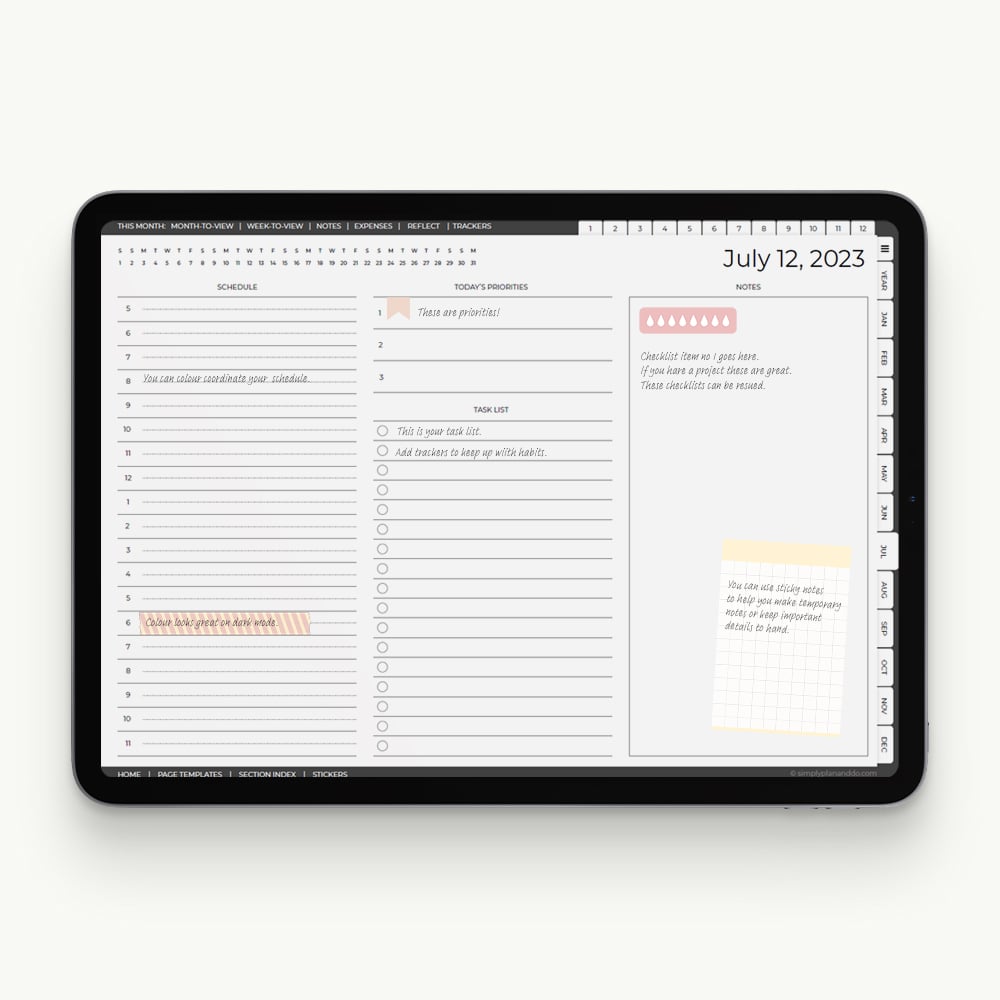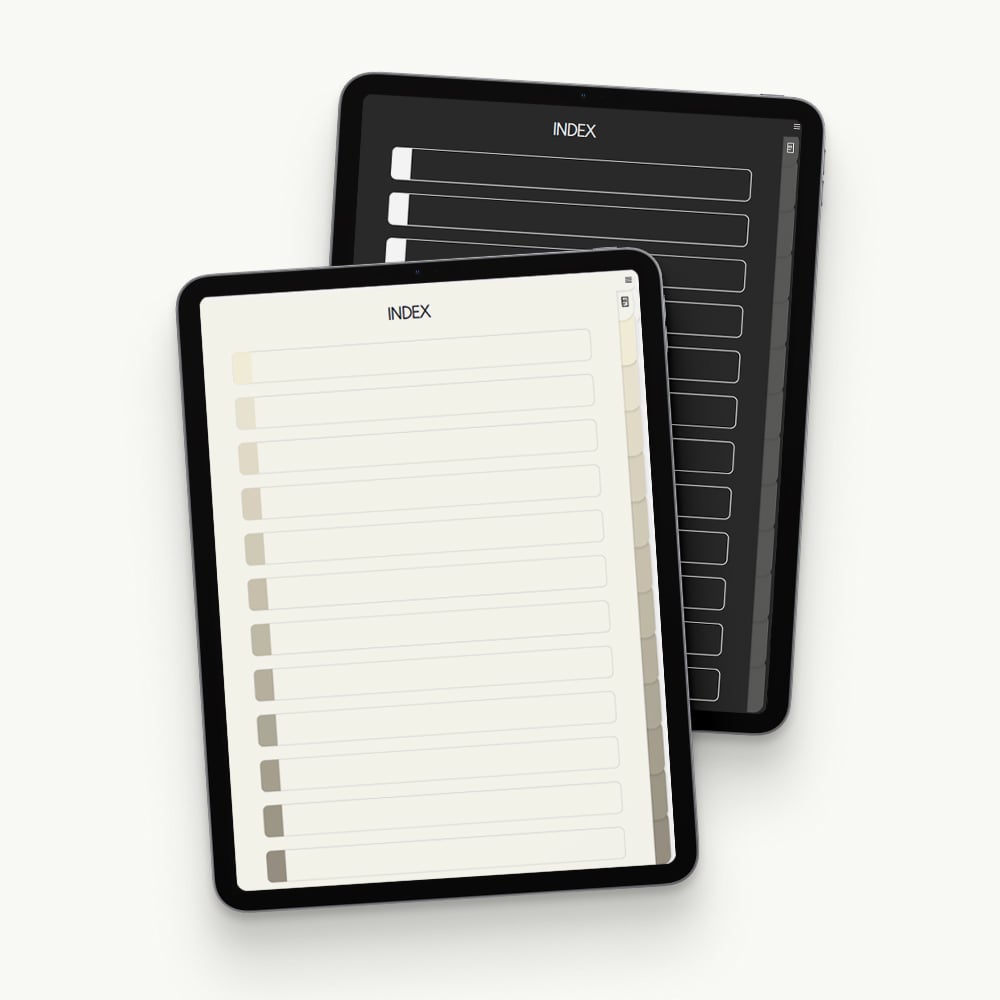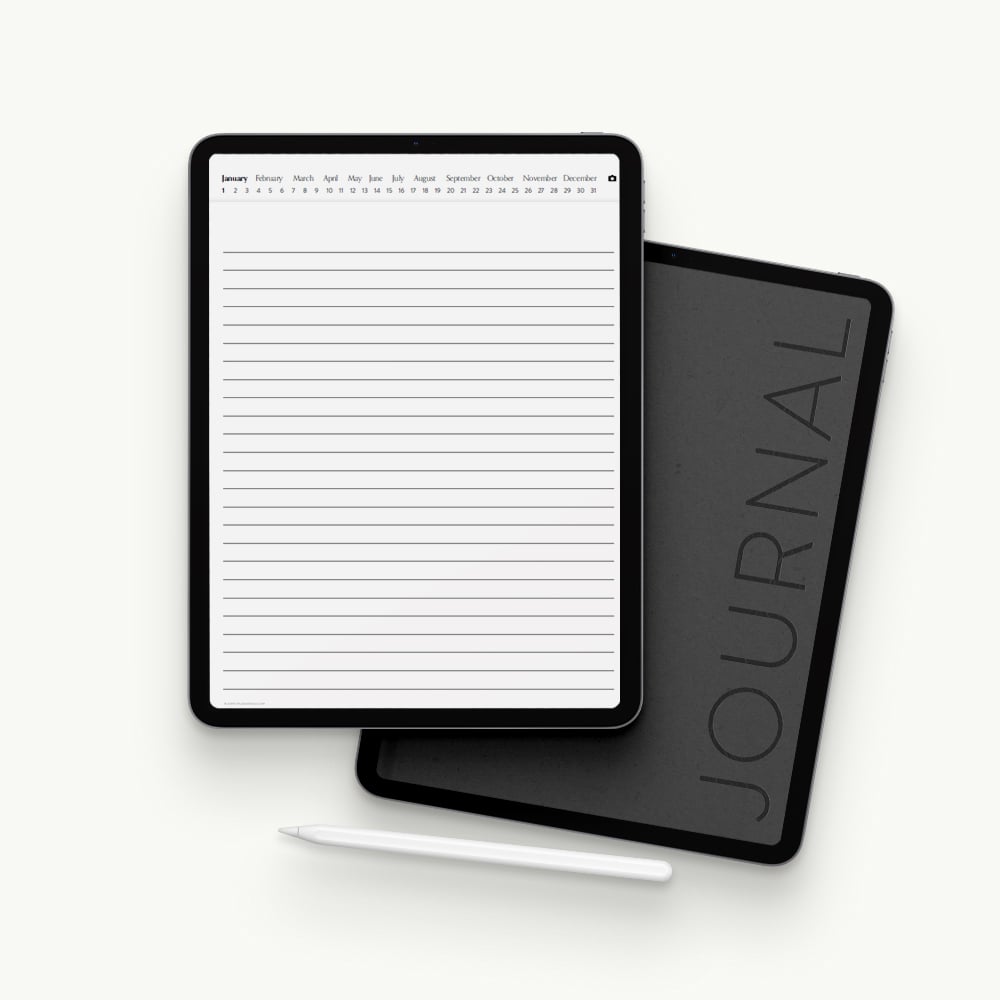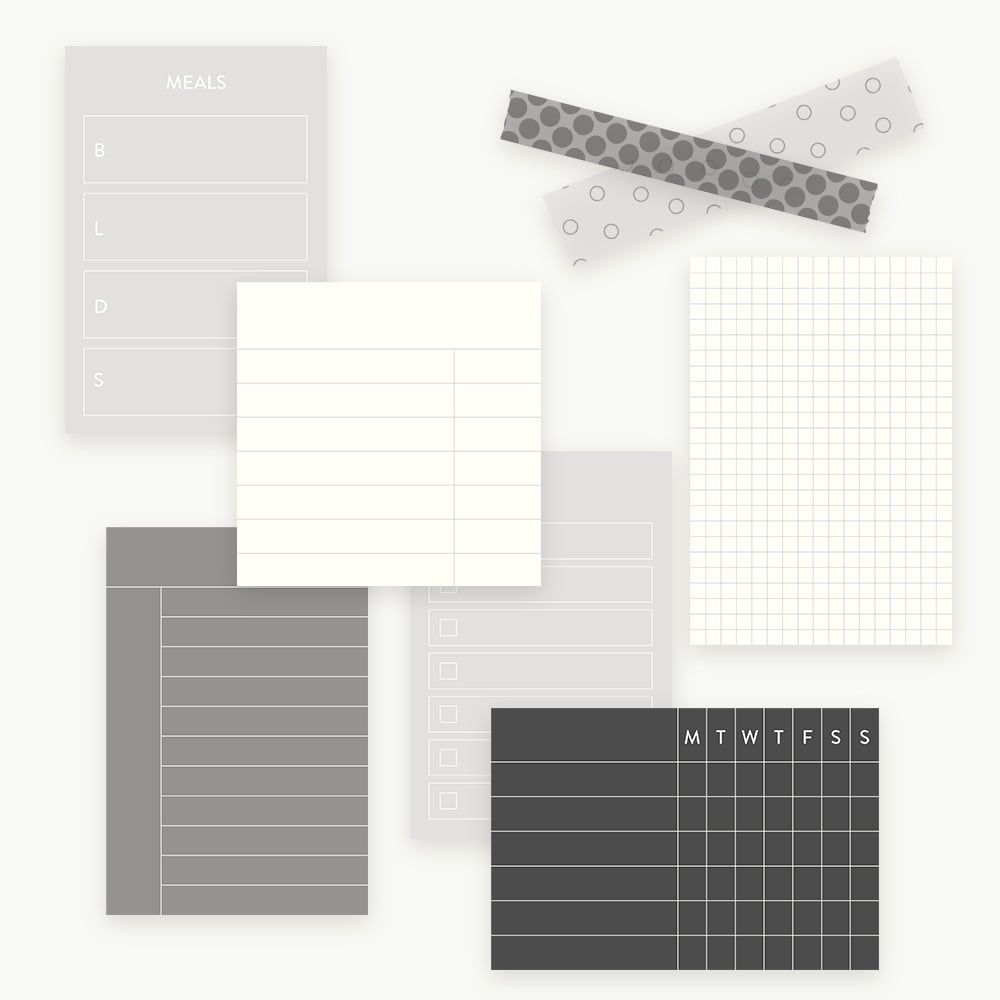Want some inspiration for how to use digital note stickers and sticky notes? Here are 9 helpful ways to use note stickers in your digital planners, notebooks and journals. They are a surprisingly quick and easy way to improve productivity, organising lecture and planning notes, and aiding recall and retention.
Digital Note Stickers
Note stickers both mimic the paper versions and make the most of the digital advantage.
You can add them, move them around, copy and paste them all over the place, all without creating a scrap of paper waste!
In this tutorial, I’ll show you 9 ways you can use digital note stickers in your planner or note taking.
Using Digital Note Stickers - Step-by-Step
1. Task Lists
- In this example, I’m using a purpose-built task list note sticker.
- These types of notes are a great way to isolate information, so it doesn’t get lost on a page.
- Task lists also take advantage of one of the biggest benefits of digital planning - the ability to copy & paste.
- If you don’t get a task list finished, just copy and paste it on a fresh day or week. No rewriting necessary, it just takes a few seconds.
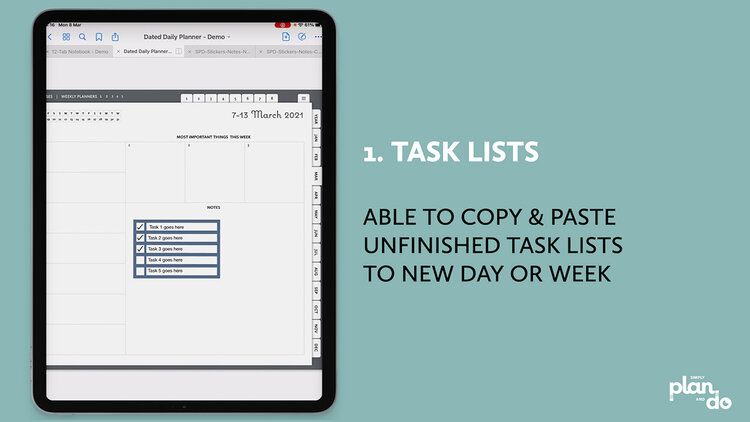
2. Reusable Lists
- If you create checklists or task lists that you use frequently, then it is worth saving a clean version to use again and again.
- I have a section in the back of my digital planner where I collect frequently-used stickers, highlighters and task lists like this.
- Once saved, you can just copy and paste them whenever you need them. They are a real time-saver, as it is amazing just how many tasks we repeat on a regular basis.
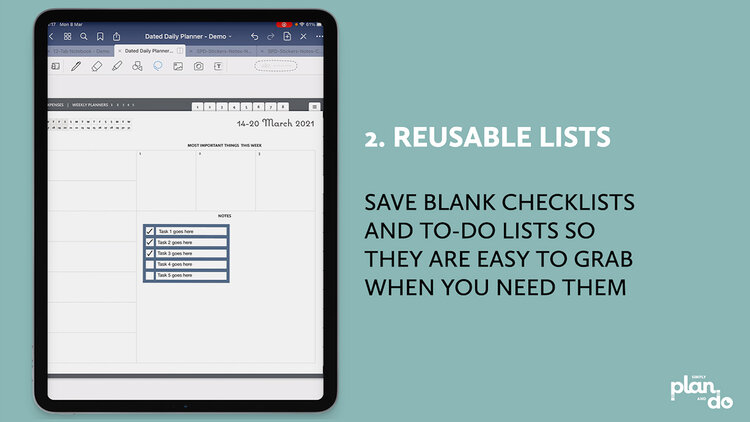
3. Key Terms & Summary Blocks
- In this example, I’ve used a digital sticky note to capture Key Terms.
- They are ideal for pulling out a summary from lecture notes or capturing key terms to aid revision and learning.
- As we’ll see later, having different colours also helps to make information stand out. If you type or handwrite your lesson or project notes, you can find you end up with heavy blocks of text that all looks the same. By copying and pasting snippets of that text onto a sticky note, it make the notes more dynamic and memorable.
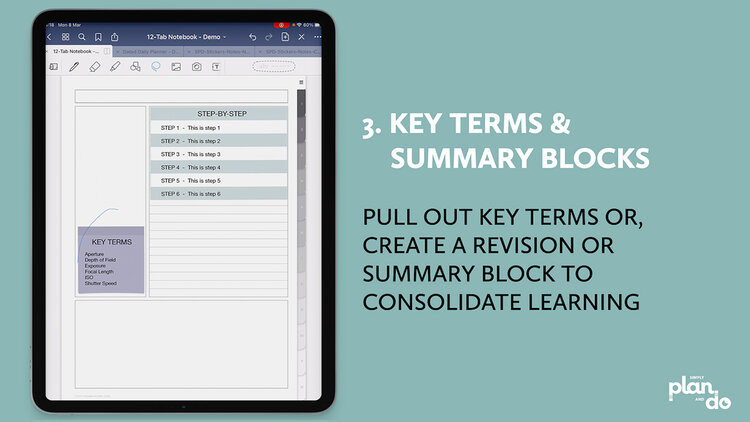
4. Save Processes
- Much like to-do and checklists, we all have processes we repeat on a regular basis. Note stickers are ideal for creating an aide-mémoire for these step-by-step processes.
- For example, creating video tutorials and blog posts is a weekly task for me. By creating step-by-step processes, it makes it easy for me to follow, stay on task, and get things finished.
- And again, these are ones worth saving if you find you repeat the process on a reasonably regular basis. So, just copy and paste them into your favourite-sticker section of your digital planner or notebook, or even create a separate sticker book.
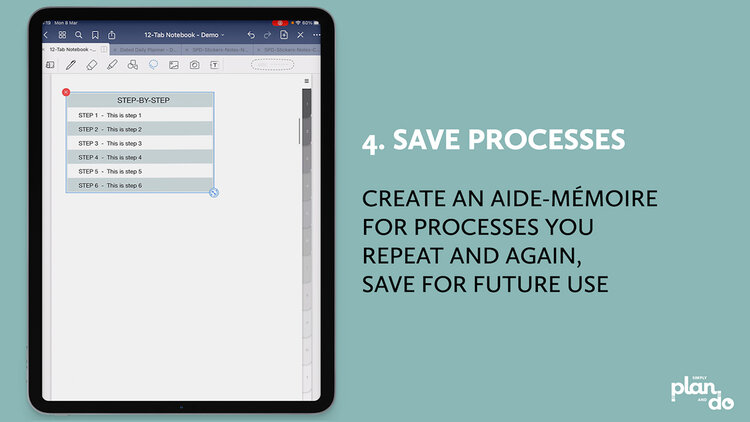
5. Flexible Notes
- Another benefit of digital is the fact you can reformat and reflow text.
- For example, here I have a block of text but the sticker with the key information relates only to the first paragraph.
- To improve the layout of the page and make the flow more logical, I can simply move the sticker up to the top, next to paragraph 1, and then reformat the text so it fits around the sticker. I would probably also break the heavy block of text into small chunks - just copy and paste the whole thing and them remove sections.
- If you are studying, this is particularly useful. We often don’t return to lecture or lesson notes for weeks or sometimes months. Creating a more logical flow to the information will help things make a lot more sense in a few months time, when the lecture is a distant memory!
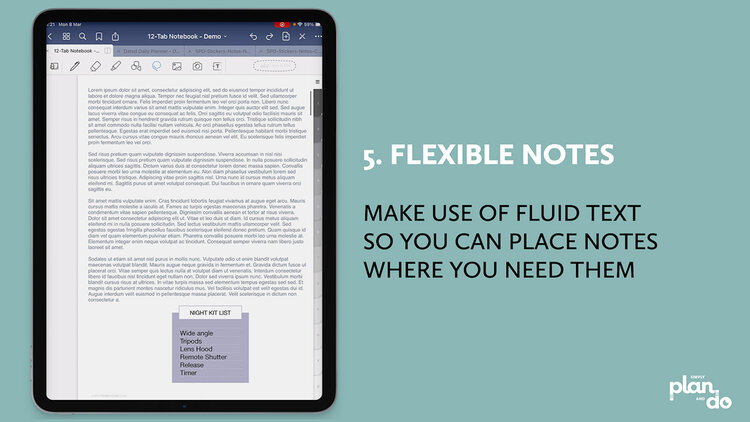
6. Key Information
- I think this is where note stickers are particularly useful. They are a quick and easy way to make important pieces of information just jump off the page.
- In this example, the sticker on the left makes the prep information the first thing that catches your eye. It also has space to add details, so you don’t have to trawl through the text to get started.
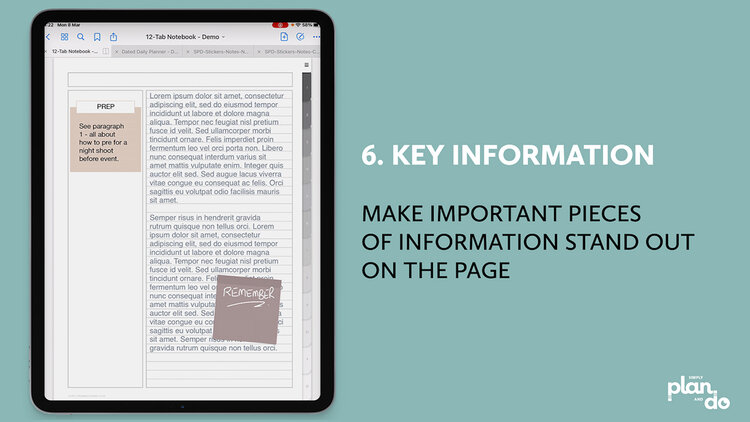
7. Add Contrast
- In addition to make important information stand out, note stickers add contrast to the page.
- They also have the advantage - like paper sticky notes - of being temporary if we need them to be. You can move or remove note stickers from a page without affecting any text, handwriting, images or sketches.
- In this example, the sticky note is on top of the text, in a high-contrast colour, so impossible to miss.
- Using note stickers in this way allows you to build up ‘layers’ of information on a page.
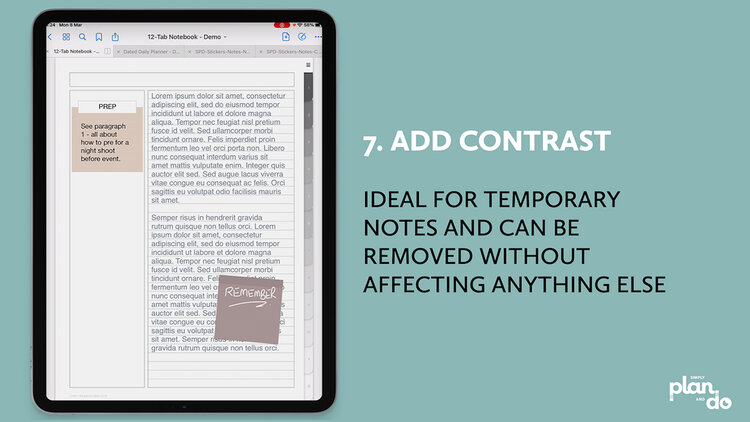
8. Unique & Memorable
- Do you ever remember the position of something on a page or website? You can remember if a diagram or photo was top or bottom, left or right, and probably the colour or something about its appearance.
- Using note stickers on your pages can enhance this spatial memory recall.
- By making our note and planning pages unique, they become more memorable and enhance our recall and retention.
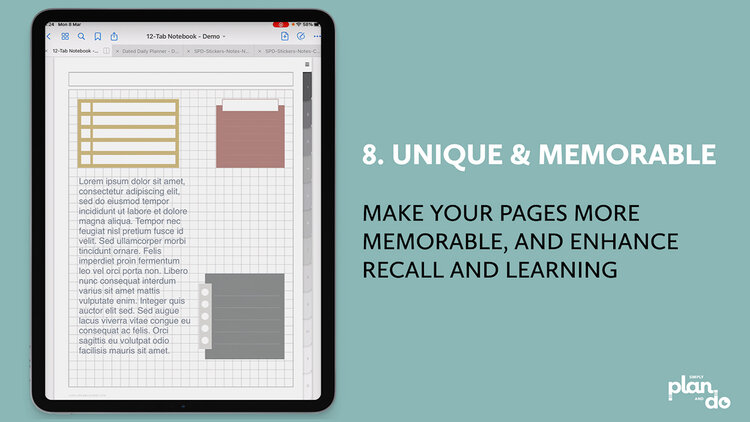
9. Adds Colour
- And, of course, we can’t forget the ability of colour to enhance, simplify and generally speed up our planning and note taking.
- I’m a big fan of using colour, as I’ve found over the years it is my go-to technique for planning. I love having a key and using colours to ‘code’ my pages. Just a glance at my planner pages can instantly tell me the topic of the day. It seems to shift me into the appropriate mindset!
- If you haven’t tried colour to organise your digital planning, I would highly recommend giving it a try.
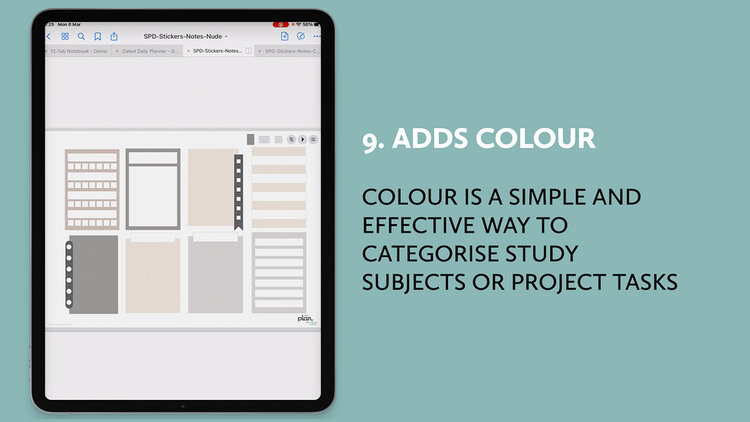
Ways to Use Digital Note Stickers
Note stickers - other than simply making our planners and notebooks look more attractive - are an incredibly simply and quick way to enhance our productivity, recall and retention.